How to wear TicWatch?
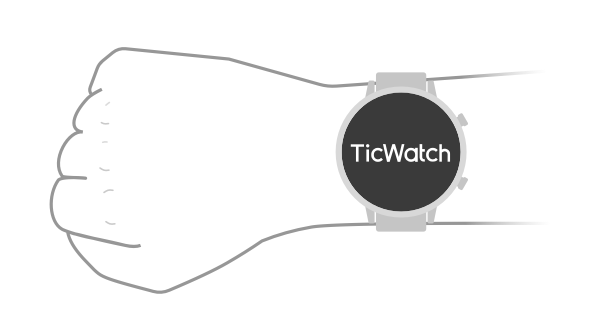
- Accurate data on heart rate during exercise can be obtained through correct use of the watch. Inaccurate data on heart rate will be obtained if it is worn too tightly or loosely.
- The watch should be worn 1-2 horizontal fingers above the wrist bone. The watch worn should fit the arm. Shake the hand a few times to ensure comfortable wear.
- Keep the wrist clean. Long-term use of the watch on the same area may constrict blood vessels. It is recommended to adjust the position.
How to start exercise?
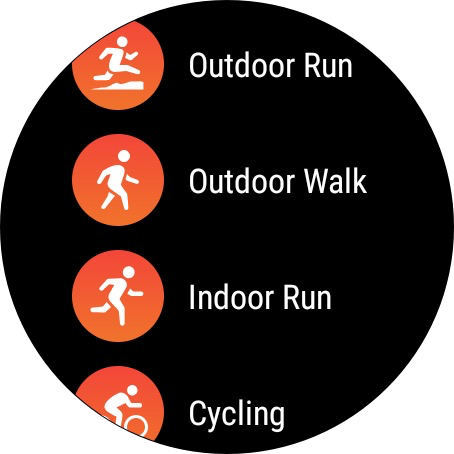
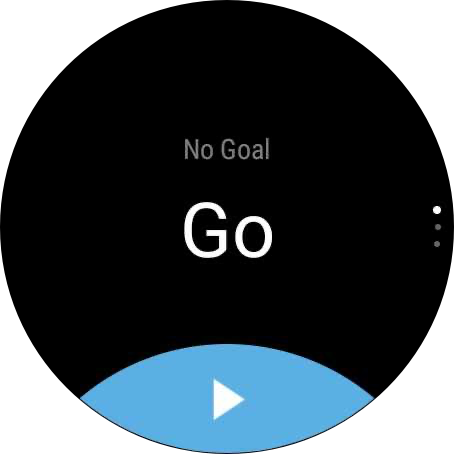
- Open the TicExercise app on the watch, select the desired workout type, and click “Start Now” to start recording workout data.
- Open the third-party sports app on the watch, such as Strava, and bind the account of the relevant app according to the prompts to record the workout data (installed in the corresponding app store).
How to save and synchronize exercise records?
To end the exercise, you can slide right, and long-press the “End” button for a few seconds to end and save the exercise.
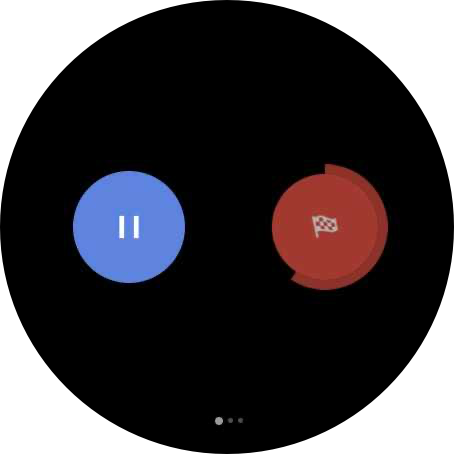 If the watch is connected to the mobile and the watch’s mobile network or WLAN is available, you can synchronize the exercise data to the “Mobvoi” app on the phone.
If the watch is connected to the mobile and the watch’s mobile network or WLAN is available, you can synchronize the exercise data to the “Mobvoi” app on the phone.
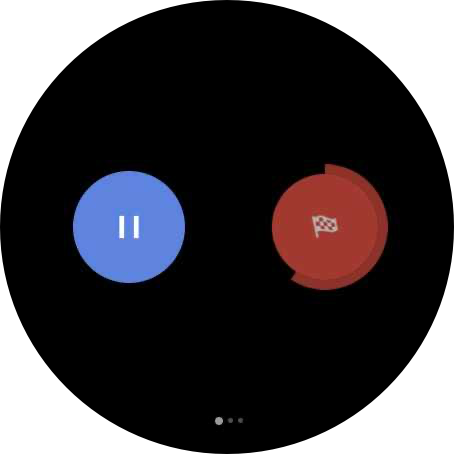
How to set exercise goals

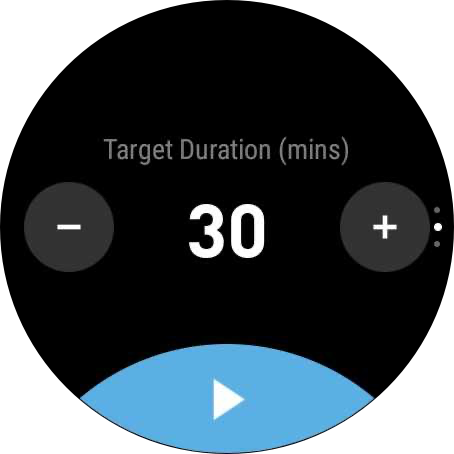
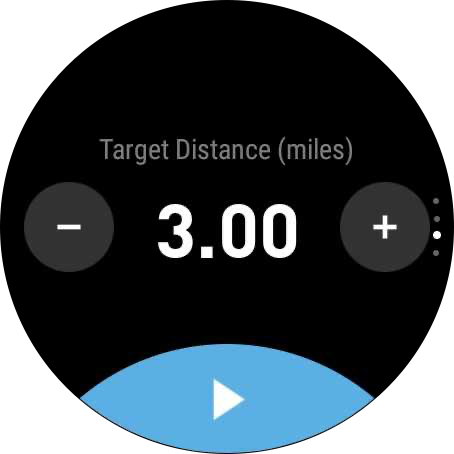
How to check the exercise history?
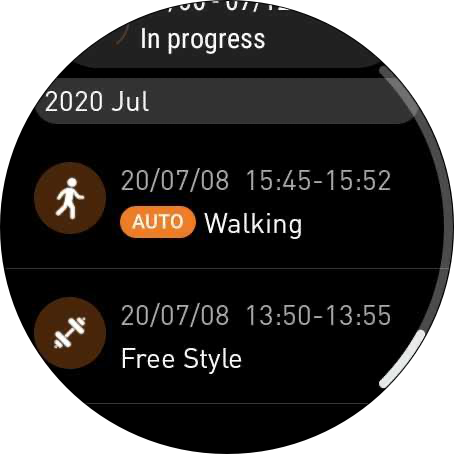
How to share or delete exercise records?
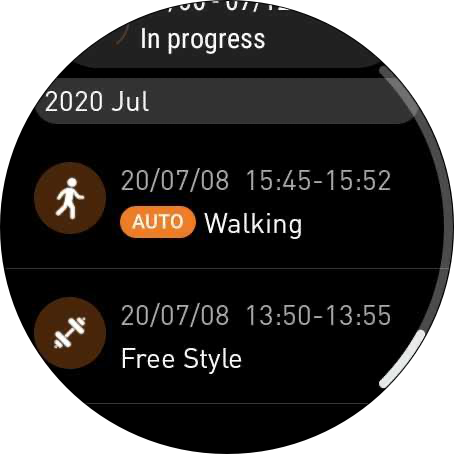
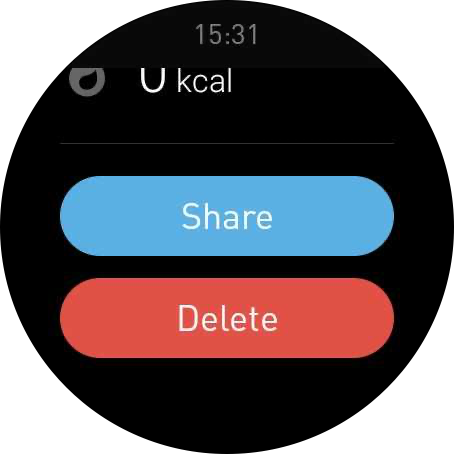
How to change settings in TicExercise?
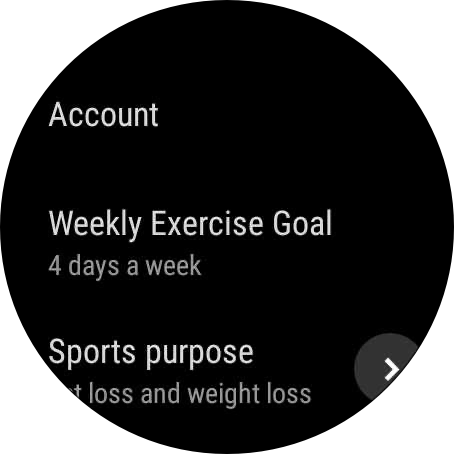
What is TicMotion?
TicMotion is an AI intelligent gesture recognition algorithm independently developed by Mobvoi. Machine learning is used to actively identify motion state and distinguish between different exercises. It also monitors sleep by identifying sleep stages and evaluating sleep quality.
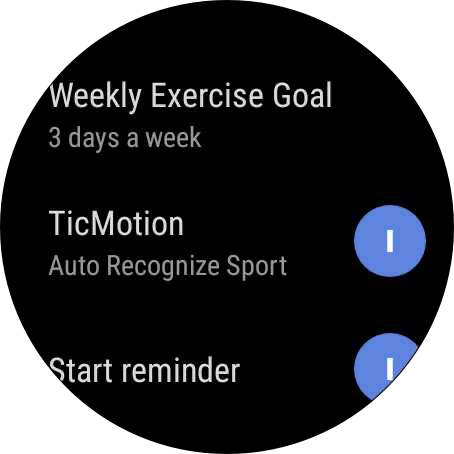
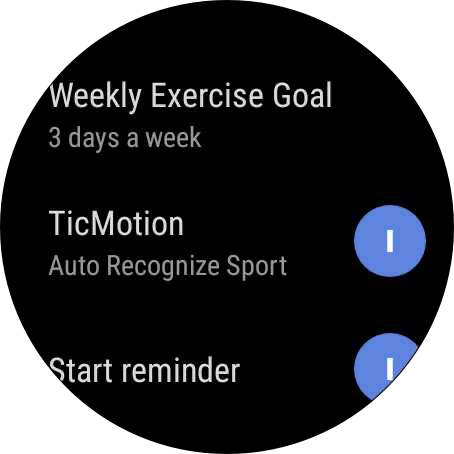
- When the automatic recognition switch is turned on, motion state such as walking, running, or cycling will be recognized by the algorithm, and it is automatically started and the data is recorded.
- Some watches support TicSleep. When users take a rest while wearing the watch, it can actively identify the sleep state and record the sleep data.
