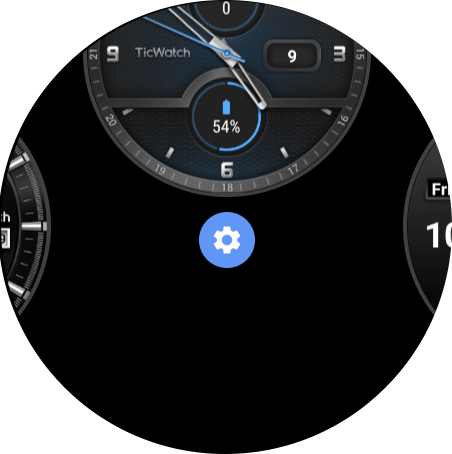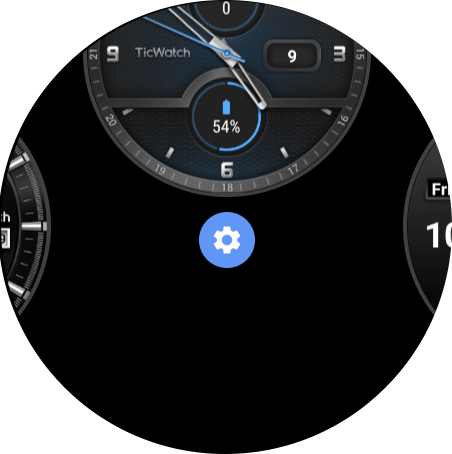How to change the watch face?
- After long-pressing on the watch face, swipe left or right to enter the watch face change page, and click the watch face for change
- Tap “Tap to add a watch face to your favorite” to add favorite watch face to your favorites
- Some customizable watch faces have a setting button. Click these to change other personalized operations such as color change
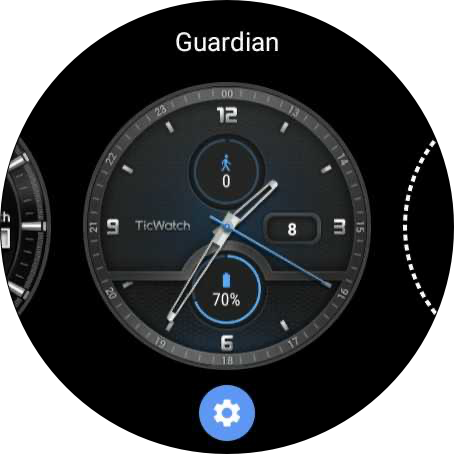
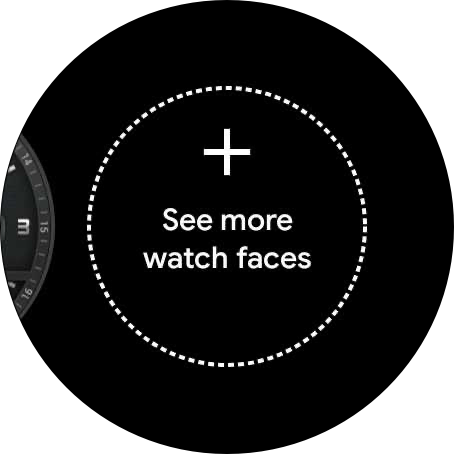
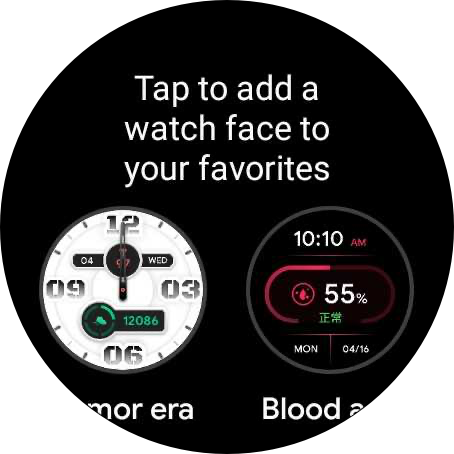
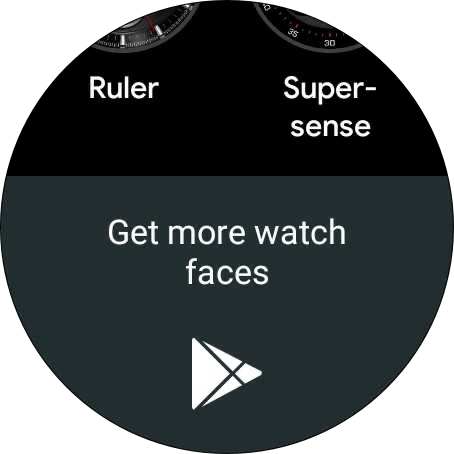
How to download watch face?
- Open “Google Play Store”, and select “Watch faces”, and you can choose and download your favorite watch face
- You can also click “See more watch face” on the watch face change page and find “Get more watch faces” at the bottom to see watch face search result in Google play store
How to delete watch face?
Swipe up on the watch face to delete the watch face